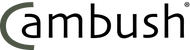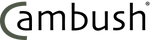Troubleshooting
August 2025 - Firmware Update
We have now released Firmware version V3.98 for the Camush Cube Gen3 and firmware version Gen2-3.1 for Gen2 Cubes that have been updated previously by us and have the Gen3 bootloader installed. If you are unsure of the model of Cube you own or if this update will work with your Cube, please contact us by email and we will help you through the process.
What this update does: This is a bug fix version to fix the previously identified issue relating to the use of the "PIR Extend" mode. This version does not introduce any new features.
This firmware update is accessed via the Cambush app and full guidance for installing the update can be found in the main instructions documents linked on this page.
June 2025 - NOTIFICATION OF KNOWN BUG
We have become aware of a bug in firmware V3.97 for the Cambush Cube. This relates to the use of the 'Extend' function in the on board PIR sensor menu. We are working to fix the problem as quickly as possible but in the mean time advise all our customers to avoid using the 'Extend" function until we have issued a firmware update. Please keep an eye on this page for further information. Thank you for your understanding.
We have set out to build an intuitive, easy to use camera trap that should offer years of trouble free service but like any tech, occasionally things don’t seem to work quite as they should.
Hopefully it’s just something simple and this guide will help you get back on track quickly and easily.
Troubleshooting:
We have set out to build an intuitive , easy to use camera trap that should offer years of trouble free service but like any tech, occasionally things don’t seem to work quite as they should.
Hopefully it’s just something simple and this guide will help you get back on track quickly and easily.
|
Problem |
Solution |
|
Cube won’t turn on |
Check battery status, charge if required. |
|
|
Check battery contacts, clean if they need it. |
|
|
Check battery is correctly fitted. You should hear a solid ‘clunk’ as it attaches to the magnetic plate. |
|
|
Make sure you press the ‘Power’ button for long enough |
|
Camera won’t turn on |
Make sure Cube display is awake ( yellow Text) and on the home screen. If not, wake it by pressing ⮐, or exit the menu. |
|
|
Ensure Clock is running on yellow display. If the camera has only just been turned off you need to wait 5 seconds before turning it on again. |
|
Camera displays warning “Unable to read memory card. Reinsert card” |
Check the SD card is correctly inserted in the slot. Try removing it and reinserting it. You will need to power down the camera and re-power it for it to recognise the card again. |
|
Camera displays warning “ Recording is unavailable in this movie because format is set to NTSC. Format?” |
This occurs when the card inserted in the trap has been used in a camera set to a different region setting, NTSC or PAL. When this occurs the card must be formatted for the new setting, or the region setting must be changed. |
|
Camera appears not to wake and record when triggered. |
Check it is not outside the recording window time. The display must either show ‘W1-OFF’ and ‘W2-OFF’ or ‘W…-IN’ . If either W1 or W2 show ‘…-OUT’ then the camera will not respond. |
|
Camera wakes when triggered but does not record video. |
Check the Camera mode is set to 'Video', not 'Stills'. In the Sony RX)ii menu, page 7/7 (Custom Operation), ensure the MOVIE Button is set to 'Always'. |
|
‘Count’ does not increase when trigger signal sent |
Check trigger is paired by repeating the pairing process. Check the trigger is in range and has good batteries. If several triggers have been paired with the trap, the trigger in question may have been pushed off the paired list. Only 5 triggers can be paired with any trap at one time.
|
|
Audio is not recording with my clips |
Check you have a microphone plugged in to the front of your Cube. |
|
|
Check Audio Recording is turned on in the Sony RX0ii menu. |
|
|
Check the Audio recording level is set in the Sony menu |
|
My Audio recording is too loud and unclear |
Check the Audio Recording Level set on the Sony RX0ii. If using our Edutige ETM-001 microphone this needs to be reduced to between 2 and 5 for optimum results. |
|
Time Lapse fails to start at desired time |
Check all TL settings have been saved correctly, either via the app or manually on the Cube. Check your start time is in the future relative to the time shown on the Cubes clock. Check TL is set to 'ON'. this will be displayed on the Cube screen. If the TL still fails to start we recommend powering down the Cube and removing the battery for ten seconds before restarting the Cube and trying again. |