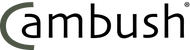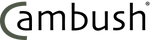PIR Trigger Instructions
CAMBUSH PIR TRIGGER OPERATING INSTRUCTIONS April 2023
The Cambush Remote PIR trigger is designed to allow more creative setups and triggering options when used with the Cambush Cube and Classic camera traps. It offers 5 levels of sensitivity adjustment and links wirelessly with the traps.

The front of the PIR trigger has a small OLED display and a membrane keypad for operating the unit. It is fitted with adjustable barn doors to mask the sensor for directional control.
INSTALLING BATTERIES:
The PIR trigger runs off 4 x AA batteries. To fit the batteries, undo the catch on the top of the unit and open the back door. Insert the batteries into the compartment, observing the correct polarity as shown inside. Close the compartment, making sure the seal is intact, clean and not obstructed.
TURN ON:
Press and hold the power button until the display comes on. A welcome message will show the current firmware and the display will settle on the home screen showing the battery voltage and number of triggers detected so far.
SETTINGS:
To access the menu, press the ‘Enter’ button. The display will show ‘SENSITIVITY’ as the first menu page. Use the up arrow to navigate through the various menu pages.
Menu structure:
SENSITIVITY
ARM
RESET COUNT
PAIRING
UNIT ID
EXIT MENU
Sensitivity adjustment:
From the ‘SENSITIVITY’ menu, press ‘ENTER’ to go to the adjustment page and use the up arrow to scroll through the 5 levels. Press ‘Enter’ to save your choice and exit back to the menu.
Note: 1 is the most sensitive, 5 is the least sensitive.
Arm:
To arm the trigger, navigate to the 'ARM' page in the menu and press ENTER.
The display will show either 'ACTIVE' or 'NOT ACTIVE' . Select the correct state required and press the UP arrow button to save and exit back to the menu. When set to 'ACTIVE' the home screen will display 'ARMED'
NOTE: there is a built in delay of around 30 seconds from arming to alow the user to exit the sensor area.
Reset Count:
Pressing ENTER will reset the counter to zero.
Pairing:
To Pair the trigger with a Cambush trap, press ENTER in this mode. The display will show 'PAIRING' for approximately 15 seconds. During this time you must press the Pairing button on the trap (see trap instructions).
You should then see a ‘Pairing Success’ message on both the trigger and the trap displays. You will also see the UID of the trigger displayed on the trap.
In the event you take too long to press the pairing button on the trap, you may see the ‘Pairing failed’ message. If this happens, simply repeat the process. If pairing failure persists, please consult the ‘Troubleshooting’ section on our website.
Unit ID:
Press ENTER to show the unique ID of the trigger. This is a series of letters and numbers and can be checked on the Trap display during the pairing process.
Exit Menu:
Press ENTER to exit back to the home screen.
Rigging the trigger:
The PIR trigger works by detecting the movement of irradiated heat from one zone to the next. This sensor has a range of up to 12m and will detect over a 70 degree sector.
The trigger has adjustable barn doors which can be used to mask an area or reduce the detection sector.
It should be noted that PIR sensors are best at detecting motion across their face and are less reliable at detecting motion towards the sensor.
PIR triggers can be susceptible to interference from direct or reflected sunlight and this can cause false triggering at times. Avoid any waving branches and foliage in front of the sensor if at all possible.
The trigger is fitted with 1⁄4 x20 tripod mounting threads on both the back and bottom of the casing. It also has moulded in strap slots for quick rigging. For easiest adjustability we recommend using our tree bracket and mini ball head, or our ground spike option depending on conditions.
For more information including an up-to-date troubleshooting guide please visit www.cambush.co.uk or contact us at hello@cambush.co.uk.