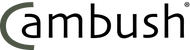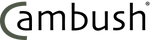Cambush Beam Break Trigger Instructions

CAMBUSH BEAM BREAK TRIGGERS
Version: MK3 April 2023

One active beam break trigger comprises two units, RX (left) and TX (Right)
They use 4 AA batteries per unit (8 batteries per trigger). We recommend using good quality Alkaline batteries or ‘Energiser Lithium Ultra’ for cold climates or extended use.
Battery Life: Under normal conditions batteries will last up to 60 days in the RX unit and up to 100 days in the TX unit. There are several factors which may reduce this time.
Each unit is fitted with an automatic pressure equalization valve on the under side. They are IP67 rated and have a neoprene seal on the battery door which features tooless opening with a secure catch. Changing the batteries is easy and quick and can be done with the triggers rigged in place.
The units have sealed membrane keypads and the RX unit incorporates an OLED display while the TX unit has coloured LED’s to indicate status.
TX UNIT


TX emits a pulsed beam of IR light from the FRONT face.
To turn it on, press power button.
There are 3 sensitivity modes which adjust the frequency of the modulated pulses
Mode 0 - red light - highest frequency
Mode 1 - green light - mid
Mode 2 - orange light - lowest frequency
Use arrow button to toggle between the 3 modes
For most applications, Mode 1 - green - provides a good range
NOTE: There is also further sensitivity adjustment on the RX unit
To turn unit off, press power button again - all 3 LEDs will flash 5 times.
RX UNIT


The home screen shows battery %, current time and date, whether or not unit is armed and the counter.
The display automatically goes off after 10 secs of inactivity - press either up or down arrow to wake the display
Press the select button to enter main menu, use up down arrows to chose the required function and press select to enter that function
MENU
ALIGN FUNCTION
Use to make sure TX and RX can see each other
TX needs to point AT THE SIDE (Receiver window) on the RX unit
Once aligned, LED will light up red. Note: on older models the LED may flash.
The OLED display will also indicate which TX mode is chosen
You can scroll through Modes on the TX now if you need to make a change
Avoid obstacles (leaves, twigs etc) between units which may obscure the beam.
If possible avoid direct sunlight entering the IR window on RX unit. Pay attention to plants which may grow up over time and block the path of the IR beam.
Once aligned, press Select to arm trigger, if correctly set up, display will show ‘ARM SUCCESS’ and immediately turn off.
If not aligned , display will show ARM FAILED and immediately turn off.
When the beam is broken the red indicator LED will dimly flash once, briefly.
NOTE: Maximum recommended distance between TX and RX unit is 10m. For reliable performance 5m is recommended. Increasing the distance between TX and RX increases the risk of false triggering and alignment problems.
PAIRING
Navigate to the Pairing option on the RX menu and press select to enter pairing mode, The display will indicate the unit is now pairing.
See Cube or Classic instructions for the corresponding pairing procedure for each unit.
Press Pair button on trap.
Display on RX will indicate if pairing has been successful or if it has failed.
SENSITIVITY
This may be adjusted using the up and down arrows between 1 (most sensitive) and 10 (least sensitive).
As a rule of thumb, the more sensitive the settings, the higher chance of false triggers and triggering by smaller faster animals
Once selected, you can either press Select to save it or it remains saved when the screen times out
RESET COUNT
Press select to reset the counter back to zero
SHOW ID
Shows Unique ID for the Unit - not needed for function.
Rigging triggers:
NOTE: Before rigging the triggers it is recommended that you pair the triggers with the traps. It is also advisable to conduct a range test to ensure the radio signal from the triggers receiver will reach all traps.
The triggers have two ¼” x 20 threaded holes as well as molded strap loops giving several options for mounting.
We supply mini tree brackets fitted with our micro ball head for easy adjustment and alignment of triggers in most situations. They can also be mounted on ground spikes using the socket on the bottom of the unit.
IMPORTANT: The FRONT face of the Emitter must face the SIDE of the receiver with the dark round window. For optimum performance do not separate the two boxes too far, a few meters works best with 10m being the maximum. Beyond this distance you may experience increased false triggering.
Set your receiver and emitter at the same height off the ground, ideally at the height of the body of your target animal.
Ensure the units are as close to level as possible.
Set the receiver first and turn it on in ALIGN mode.
Next set the Emitter and check it has a clear path to the receiver and the beam is being detected, indicated by the solid red or fast flashing LED on the receiver.
It is best to pan the emitter from side to side until the beam is no longer reaching the receiver to find the edges of the zone of detection, then return it to the mid-point or sweet spot. Do the same in the tilt axis. This will ensure you have the strongest signal reaching the receiver.
As previously mentioned ensure the light path between the two units is free of any obstructions such as grass or branches that may blow in the wind. Beware of small plants which may grow up and block the path over the period your trap is deployed.
![]()